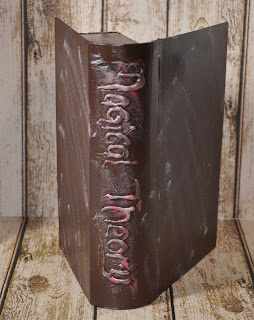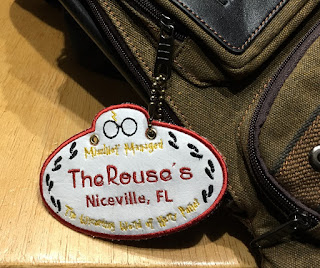Today I'm going back a couple of years to when I first started using Marjorie Ann Designs for my layouts. Granted I don't tend to create a lot of layouts, but as I've been moving and setting up my new craft room I've realized that I need to start doing more. I have so many pictures of our trips to Universal and even more importantly our precious Granddaughter. So getting ready because they're coming.
In the meantime though, this layout is one that I made a couple years ago using the When I Grow Up Zookeeper file. Even though my pictures are from Jurassic park there were elements that I was able to tie in using this file. For example the jeep and the tree. And that's the beauty of files like this, you don't have to use every piece of the file - just those that work for what you need.
Even my background paper was instrumental in tying it all together. This is a page from the Kidosaurus stack from DCWV. All those bones printed on the page worked perfectly to tie in with the picture we took of the dinosaur fossil along the path in Jurassic Park....